Faqs
3. Displaying Programs
Featured Programs widget
In this video:
- Exploring the different settings for featured programs widget
- Moving the widget from the sidebar to the homepage bottom area
- Changing it from a slider to a fader, and hiding or showing the excerpts.
Hint: After watching this video, try adding the feature programs widget into other areas of your site like, the programs or default sidebar, or the home column 1 or 2 area (these live in Appearance -> Widgets). You can choose different formats, like slideshow, list, or fader for each area. Now you can showcase your featured programs all over your site in different visual ways.
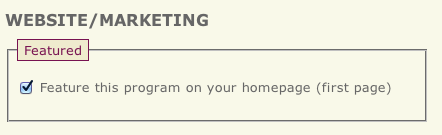
Be sure that in the SDB you have the ‘feature this program.. ‘ checked off ->
Have fun!
How do I get programs to show on my site?
Content under classes and retreat (programs) comes from the Shambhala database. You must (should) enter all your programs there. As a Shambhala center, you should have access to the Shambhala database already.
My ongoing/recurring programs don’t show up in the ‘introductory’ category page even though they are tagged in SDB.
The boxes which you clicked in the SDB are only relevant to one-time programs and not ongoing programs. For this reason, the ongoing programs will not be listed under the introductory category page
When I click on a recurring program it goes to the long list rather than the description page, how can I fix that?
In the back-end of your site:
Go to->Appearance->Widgets->Programs Section Sidebar->Drop down arrow->Recurring Programs->unclick View programs grouped instead of individual programs. (show amount ignored)-> click View individual programs.-> Save
