Faqs
4. Social Media
Will the Blog in the new 2.0 Website link with Shambhala Times?
Every story that you write in your new blog will automatically be sent to the Shambhala Times’ editor for review. Stories that are appropriate for the Shambhala Times will be published. This is a change from how the previous system worked which automatically published all stories (except for those in the category of local announcements)
1. The basics
How can I learn how to use wordpress?
There are a set of online videos that you can watch to help you learn the basics of wordpress. You can find a link to them in your website dashboard (back-end) at the bottom left of your websites toolbar, titled “Video Training”
Adding a new user to manage the site
In this video:
- How to add a new user to the site
- Finding the email address in the SDB
- Making sure that the right email address is being used.
The most important thing to know is that you need to use the same email address that your new user that they are using for their shambhala account. Many people have 2 email addresses, but only one of them is associated with a Shambhala Account. You can go to the SDB admin view to get the address directly, or you can just try the one you have and pay attention to the message in yellow once you fill out the form.
3. Displaying Programs
Featured Programs widget
In this video:
- Exploring the different settings for featured programs widget
- Moving the widget from the sidebar to the homepage bottom area
- Changing it from a slider to a fader, and hiding or showing the excerpts.
Hint: After watching this video, try adding the feature programs widget into other areas of your site like, the programs or default sidebar, or the home column 1 or 2 area (these live in Appearance -> Widgets). You can choose different formats, like slideshow, list, or fader for each area. Now you can showcase your featured programs all over your site in different visual ways.
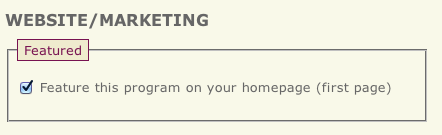
Be sure that in the SDB you have the ‘feature this program.. ‘ checked off ->
Have fun!
How do I get programs to show on my site?
Content under classes and retreat (programs) comes from the Shambhala database. You must (should) enter all your programs there. As a Shambhala center, you should have access to the Shambhala database already.
My ongoing/recurring programs don’t show up in the ‘introductory’ category page even though they are tagged in SDB.
The boxes which you clicked in the SDB are only relevant to one-time programs and not ongoing programs. For this reason, the ongoing programs will not be listed under the introductory category page
When I click on a recurring program it goes to the long list rather than the description page, how can I fix that?
In the back-end of your site:
Go to->Appearance->Widgets->Programs Section Sidebar->Drop down arrow->Recurring Programs->unclick View programs grouped instead of individual programs. (show amount ignored)-> click View individual programs.-> Save
2. Managing content
How do I add header slider images to a page?
You can only make header sliders from a page gallery and each page must first have its own gallery
In the back End:
Go to the PAGES->choose a page->Upload/Insert Media->Upload an image either from your computer, a URL or an image which is already in your Media Library->insert into post->image will appear in your post->update->remove image from post if you don’t want it in your post->page will now contain an image in its gallery->repeat steps for more images in the gallery->Move down to Page Header Section-> Header type->Slide show->Update
Can you tell me how easy it will be to manage the new site once it is up and running?
With the new 2.0 template, you can (from any computer) add pages, delete pages, add blog entries, customize text and photo’s, add new photos to the home page, edit all programs in Shambhala Database, edit features on homepage, customize features on the sidebar. You can do this from any computer, just log into the site with your shambhala account and if you are an editor of the site, you will be able to make changes. There is no need to know any code/s and that is the beauty of WordPress. For the advance user, you can customize your design in CSS. Also, there are lots of background options and fully customizable style sheets to choose from. You will there for be able to make changes to your existing design and build a new design if this is required.
Can we modify the template via a child template if we so desire?
No. We have build a window into the back-end where you can edit our CSS, add CSS and javascripts that you need. This functions like a child theme in terms of design, would let you overwrite certain pages and won’t let you break the site. We did this to make it very convenient for centers who doesn’t understand child theme logic.
Will we able to only obtain images from the Shambhala Database, like some sort of image bank?
Each center who has upgraded to the 2.0 website will have their own Shambhala Image Bank. The images that are already on the SDB for programs will show up on your new site in the programs section.
The last several years we have been posting recordings of talks. Will we be able to do this on the new site?
Its recommended now to use the Shambhala Network (Database) for classes. Here you can create a new classes, create special groups on the network, join or add participants to that group. Once they are joined, they can have conversations, including private talks. Only those who are registered to group/class will be able to have access to the talks or material..
Its best to appoint an administrator to the group/s created to manage the users or participants in the group. Your starting point will be to go to the Shambhala Network, use your log-in details for your Shambhala account, upload audio, talk syllabus or notes and it will be automatically be shared with that group.
With the 2.0 website no longer providing FTP access, a lot of sever security has been implemented with the Shambhala Database…its according to the new security mandate from the Shambhala Information Technology Council. So in short, its a good thing to start your center to get to use the Shambhala Network for Online Learning.
Anyone with a Shambhala account can access the network and all the public groups (which include centre’s main groups) . You do not need to be a member to get a Shambhala account. The network was designed to let non-members use it. If you are a non- member, you will not be able to see other people’s photos or profiles, that is a privacy issue.
5. Transitioning to a new site
How will it work if your center’s URL is not a sub domain URL of Shambhala International
If your current center URL is centernameshambhala. org and notcentername.shambhala.org, then the webmaster or individual who registered the URL, must simply point that URL to your new URL, which will becentername.shambhala.org
How do I access my old site once my new site has gone live?
We will email you a link to your old site, which will look something likethis: old-centername.shambhala.org
Will a detailed and up to date desciption of the Shambhala Curriculum be part of the templates?
Yes, there will be a detailed and up-to-date version on the 2.0 site.
Can we have longer than 3 weeks in development before we go live?
Yes, but we are really hoping you to do this in 3weeks. Its important as there are other centers who won’t be able to start their process, as they will be waiting for you to complete your process. Its like being in a restaurant where you can see a couple who has finished their meal, sat for a long while, and has settled the bill, but is not getting up to leave… ![]()
Will the new site provide us with our own email addresses?
We are not providing email addresses. You will use the email addresses that you have been using. We will only provide you with the new URL for your website.
Will you be providing FTP access to the site like last time?
No. Unfortunately we won’t be able to provide you with the FTP due to security reasons. Reason being that we have over 60 FTP connections to the shambhala.org server and there are lots of code on shambhala.org that isn’ t secure. We also have a tunnel running from that server to the SDB where all our precious data is held. The Shambhala server team has been suggesting quite heavily to improve server security as we have been hacked a few times the last few years. We have been lucky so far ,but there is a huge hole to patch. The main patch is to revoke FTP access for all centres. Of course we can’t do that now as then none of them would be able to access their sites. So the switch to the 2.0 WordPress sites is where we are making that transition happen.
The final plan is that the new 2.0 sites will all be in a multi site install (on the shambhala network) and that no centre will be able to install any plugs-ins as they wish. There are many shady plugins out there that seriously compromise security for the entire system, not only other centres websites but also the SDB participant data. So there is a plan in place that if a centre would like to install a plug in,they could apply to the IT team to have it reviewed and installed. Perhaps then that might benefit other centres in the mandala.
Can you tell me how easy it will be to manage the new site once it is up and running?
With the new 2.0 template, you can (from any computer) add pages, delete pages, add blog entries, customize text and photo’s, add new photos to the home page, edit all programs in Shambhala Database, edit features on homepage, customize features on the sidebar. You can do this from any computer, just log into the site with your shambhala account and if you are an editor of the site, you will be able to make changes. There is no need to know any code/s and that is the beauty of WordPress. For the advance user, you can customize your design in CSS. Also, there are lots of background options and fully customizable style sheets to choose from. You will there for be able to make changes to your existing design and build a new design if this is required.
Can we modify the template via a child template if we so desire?
No. We have build a window into the back-end where you can edit our CSS, add CSS and javascripts that you need. This functions like a child theme in terms of design, would let you overwrite certain pages and won’t let you break the site. We did this to make it very convenient for centers who doesn’t understand child theme logic.
